Resolution
HD projectors are available in 720 and 1080 lines of
resolution. 720 projectors are cheaper and will most likely disappear from
the market as the price of 1080 projectors continues to fall below $1000.
SD (standard definition) projectors are considerably less
expensive but the resolution is only 480 lines. This is not enough for
quality big screen projection so avoid them.
HD projectors can be distinguished by the HDMI inputs, as
illustrated below. HDMI has replaced component video as the input port of
choice, though most projectors still have both types.
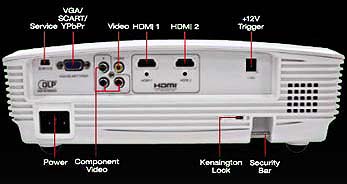
Operation
There are two types of digital projectors:
stand alone and all-in-one. Both are simple to use.
Stand alone projectors, like the model shown below, are simply
that--projectors. The source video, whether DVD, video deck, or computer, is plugged in
to it.
Some models have speakers but most do not, so the sound must be routed from
the video source to an external amplifier.
After the initial setup, operation is straightforward. You turn
the projector "on" and control the video from the source machine.
If you need true portability, an all-in-one projector is the
way to go. In addition to the traditional input ports shown above, this
design features a
built-in DVD player and speakers. The setup involves simply plugging it in and
turning it "on."

All-In-One Projector
- Epson Model 72
Purists may scoff at the idea of an all-in-one
projector, but they serve an important function, particularly if you need a
simplified setup and/or high degree of portability.
Image Quality
Expensive digital projectors have been around for years
and the quality is difficult to discern from film. Chances are you've seen a
digitally projected movie and not realized it. The challenge for
manufacturers was to bring theater quality to the home and prosumer
markets.
The current crop of entry level HD projectors is truly
amazing. Images are bright with rich colors, wide contrast, and deep
blacks. They really pop out at you, as you can see in the screen capture
below.

Optoma HD20 Screen Capture
These projectors can fill a screen measuring up to 25 feet
across. To achieve optimal quality you must use an HD or Blu-Ray DVD player.
If you are using standard definition DVDs, an upscaling DVD
player will yield surprisingly close results. The upscaling player converts
SD video (480 lines) to HD (1080 lines). Most DVD players today are
upscaling and inexpensive, starting at around $75.
If the image still suffers, chances are it's the DVD itself.
You may not realize it, but transfer quality varies even among major
distributors. This occurs because some transfers are made with too much
compression, either by choice or because too much information is being
crammed on to the disk.
When the video image is overly compressed, it results in
artifacts. You will see pixels blocking up in groups or
dancing around sections of the screen.
An example of this is found in Disney's Platinum Edition of
Beauty and the Beast. It was touted as being a beautifully remastered
transfer. Despite lush colors, the video itself is marred with artifacts,
the result of compressing three versions of the film on to a single DVD.